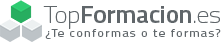Curso Preparación para la certificación SUSE Certified Linux Administrator


Si has realizado este curso, ¿por qué no darnos tu opinión?. Si lo haces, estarás ayudando a miles de personas que, como tu en su momento, están intentando cambiar su vida a través de la formación. No hay mejor ayuda, para decidirse entre miles de cursos, que la opinión de una persona que ha vivido la experiencia de cursarlo, miles de personas te lo agradecerán.
Danos tu opinión detallada sobre el Curso Preparación para la certificación SUSE Certified Linux Administrator . No olvides decirnos que te pareció el temario del curso, el profesorado, la accesibilidad al equipo del centro para resolver tus dudas y, en el caso de los programas online, la calidad del campus virtual.
Exam 101: Detailed Objectives
This is a required exam for LPIC-1 or LPI certification Level 1. It covers basic skills for the Linux professional that are common to major distributions of Linux.
Each objective is assigned a weighting value. The weights range roughly from 1 to 10 and indicate the relative importance of each objective. Objectives with higher weights will be covered in the exam with more questions.
- System Architecture
- Linux Installation and Package Management
- GNU and Unix Commands
- Devices, Linux Filesystems, Filesystem Hierarchy Standard
Exam 102: Detailed Objectives
This is a required exam for LPI certification Level 1. It covers basic skills for the Linux Professional that are common to major distributions of Linux.
Each objective is assigned a weighting value. The weights range roughly from 1 to 10 and indicate the relative importance of each objective. Objectives with higher weights will be covered in the exam with more questions.
- Shells, Scripting and Data Management
- User Interfaces and Desktops
- Administrative Tasks
- Essential System Services
- Networking Fundamentals
- Security
Topic 101: System Architecture
101.1 Determine and configure hardware settings
101.2 Boot the system
101.3 Change runlevels and shutdown or reboot system
Topic 102: Linux Installation and Package Management
102.1 Design hard disk layout
102.2 Install a boot manager
102.3 Manage shared libraries
102.4 Use Debian package management
102.5 Use RPM and YUM package management
Topic 103: GNU and Unix Commands
103.1 Work on the command line
103.2 Process text streams using filters
103.3 Perform basic file management
103.4 Use streams, pipes and redirects
103.5 Create, monitor and kill processes
103.6 Modify process execution priorities
103.7 Search text files using regular expressions
103.8 Perform basic file editing operations using vi
Topic 104: Devices, Linux Filesystems, Filesystem Hierarchy Standard
104.1 Create partitions and filesystems
104.2 Maintain the integrity of filesystems
104.3 Control mounting and unmounting of filesystems
104.4 Manage disk quotas
104.5 Manage file permissions and ownership
104.6 Create and change hard and symbolic links
104.7 Find system files and place files in the correct location
Topic 105: Shells, Scripting and Data Management
105.1 Customize and use the shell environment
105.2 Customize or write simple scripts
105.3 SQL data management
Topic 106: User Interfaces and Desktops
106.1 Install and configure X11
106.2 Setup a display manager
106.3 Accessibility
Topic 107: Administrative Tasks
107.1 Manage user and group accounts and related system files
107.2 Automate system administration tasks by scheduling jobs
107.3 Localisation and internationalization
Topic 108: Essential System Services
108.1 Maintain system time
108.2 System logging
108.3 Mail Transfer Agent (MTA) basics
108.4 Manage printers and printing
Topic 109: Networking Fundamentals
109.1 Fundamentals of internet protocols
109.2 Basic network configuration
109.3 Basic network troubleshooting
109.4 Configure client side DNS
Topic 110: Security
110.1 Perform security administration tasks
110.2 Setup host security
110.3 Securing data with encryption