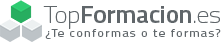Curso MCSA Microsoft Windows Server 2016


Si has realizado este curso, ¿por qué no darnos tu opinión?. Si lo haces, estarás ayudando a miles de personas que, como tu en su momento, están intentando cambiar su vida a través de la formación. No hay mejor ayuda, para decidirse entre miles de cursos, que la opinión de una persona que ha vivido la experiencia de cursarlo, miles de personas te lo agradecerán.
Danos tu opinión detallada sobre el Curso MCSA Microsoft Windows Server 2016. No olvides decirnos que te pareció el temario del curso, el profesorado, la accesibilidad al equipo del centro para resolver tus dudas y, en el caso de los programas online, la calidad del campus virtual.
El Curso MCSA Microsoft Windows Server 2016 se puede cursar ONLINE POR VIDEOCONFERENCIA O PRESENCIAL EN MADRID.
Metodología
Tú eliges: Presencial o Videoconferencia
Puedes elegir la modalidad presencial tradicional o por videoconferencia donde el curso se imparte en vivo, en directo y de manera totalmente interactiva con nuestra plataforma Online Live (propiedad New Horizons utilizada en todos los centros New Horizons del mundo). Es igual que la formación presencial solo que cada uno está cómodamente desde su casa o desde su puesto de trabajo. Todas las cases quedan grabadas durante 6 meses así que tienes acceso a tu propio curso y si te pierdes alguna clase, la puedes ver cuando quieras (incluso el curso completo) durante 6 meses. Tienes las ventajas de la formación presencial + las ventajas de la formación OnLine. También tienes durante esos mismos 6 meses un soporte posterior a la formación por si te surgiera alguna duda así como la posibilidad de volver a repetir el curso sin coste alguno en convocatorias posteriores.
-Profesionales con conocimientos en redes que quieran desempeñar las tareas de administradores de sistemas informáticos y redes.
-Profesionales del sector que necesiten obtener la certificación Oficial de Microsoft MCSA Windows Server 2016.
Acredita tus conocimientos y habilidades para desarrollar una exitosa carrera como administrador de sistemas informáticos o especialista en redes informáticas.
Curso 20740 Installation, Storage, and Compute with Windows Server 2016
1-Installing, Upgrading, & Migrating Servers & Workloads
Introducing Windows Server 2016
Preparing and installing Server Core
Preparing for upgrades and migrations
2-Migrating server roles and workloads
Windows Server activation models
Lab: Installing and configuring Server Core
3-Configuring Local Storage
Managing disks in Windows Server
Managing volumes in Windows Server
Lab: Configuring local storage
4-Implementing Enterprise Storage Solutions
Overview of DAS, NAS, and SANs
Comparing Fibre Channel, iSCSI, and Fibre Channel over Ethernet
Understanding iSNS, DCB, and MPIO
Configuring sharing in Windows Server 2016
Lab: Planning and configuring storage technologies and components
5-Implementing Storage Spaces & Data Deduplication
Implementing Storage Spaces
Managing Storage Spaces
Implementing Data Deduplication
Lab: Implementing Storage Spaces
Lab: Implementing Data Deduplication
6-Installing & Configuring Hyper-V and Virtual Machines
Overview of Hyper-V
Installing Hyper-V
Configuring storage on Hyper-V host servers
Configuring networking on Hyper-V host servers
Configuring Hyper-V virtual machines
Managing Hyper-V virtual machines
Lab: Installing and configuring Hyper-V
7-Deploying & Managing Windows Server & Hyper-V Containers
Overview of containers in Windows Server 2016
Deploying Windows Server and Hyper-V containers
Installing, configuring, and managing containers
Lab: Installing and configuring containers
8-Overview of High Availability & Disaster Recovery
Defining levels of availability
Planning high availability and disaster recovery solutions with Hyper-V virtual machines
Backing up and restoring the Windows Server 2016 operating system and data by using Windows Server B
High availability with failover clustering in Windows Server 2016
Lab: Planning and implementing a high availability and disaster recovery solution
9-Implementing Failover Clustering
Planning a failover cluster
Creating and configuring a new failover cluster
Maintaining a failover cluster
Troubleshooting a failover cluster
Implementing site high availability with stretch clustering
Lab: Implementing a failover cluster
Lab: Managing a failover cluster
10-Implementing Failover Clustering with Windows Server 2016 Hyper-V
Overview of the integration of Hyper-V Server 2016 with failover clustering
Implementing Hyper-V VMs on failover clusters
Key features for VMs in a clustered environment
Lab: Implementing failover clustering with Windows Server 2016 Hyper-V
11-Implementing Network Load Balancing
Overview of NLB clusters
Configuring an NLB cluster
Planning an NLB implementation
Lab: Implementing an NLB cluster
12-Creating & Managing Deployment Images
Introduction to deployment images
Creating and managing deployment images by using MDT
Virtual machine environments for different workloads
Lab: Using MDT to deploy Windows Server 2016
13-Managing, Monitoring, & Maintaining Virtual Machine Installations
WSUS overview and deployment options
Update management process with WSUS
Overview of PowerShell DSC
Overview of Windows Server 2016 monitoring tools
Using Performance Monitor
Monitoring Event Logs
Lab: Implementing WSUS and deploying updates
Lab: Monitoring and troubleshooting Windows Server 2016
Curso 20741 Networking with Windows Server 2016
1-Planning & Implementing an Ipv4 Network
Planning IPv4 addressing
Configuring an IPv4 host
Managing and troubleshooting IPv4 network connectivity
Lab: Planning an IPv4 network
Lab: Implementing and troubleshooting an IPv4 network
2-Implementing DHCP
Overview of the DHCP server role
Deploying DHCP
Managing and troubleshooting DHCP
Lab: Implementing DHCP
3-Implementing IPv6
Overview of IPv6 addressing
Configuring an IPv6 host
Implementing IPv6 and IPv4 coexistence
Transitioning from IPv4 to IPv6
Lab: Implementing IPv6
Lab: Configuring and evaluating IPv6 transition technologies
4-Implementing DNS
Implementing DNS servers
Configuring zones in DNS
Configuring name resolution between DNS zones
Configuring DNS integration with Active Directory Domain Services (AD DS)
Configuring advanced DNS settings
Lab: Planning and implementing name resolution by using DNS
Lab: Integrating DNS with Active Directory
Lab: Configuring advanced DNS settings
5-Implementing & Managing IPAM
IPAM overview
Deploying IPAM
Managing IP address spaces by using IPAM
Lab: Implementing IPAM
6-Remote Access in Windows Server 2016
Remote access overview
Implementing Web Application Proxy
Lab: Implementing Web Application Proxy
7-Implementing DirectAccess
Overview of DirectAccess
Implementing DirectAccess by using the Getting Started Wizard
Implementing and managing an advanced DirectAccess infrastructure
Lab: Implementing DirectAccess by using the Getting Started Wizard
Lab: Deploying an advanced DirectAccess solution
8-Implementing VPNs
Planning VPNs
Implementing VPNs
Lab: Implementing a VPN
Lab: Troubleshooting VPN Access
9-Implementing Networking for Branch Offices
Networking features and considerations for branch offices
Implementing Distributed File System (DFS) for branch offices
Implementing BranchCache for branch offices
Lab: Implementing DFS for branch offices
Lab: Implementing BranchCache
10-Configuring Advanced Networking Features
Overview of high performance networking features
Configuring advanced Hyper-V networking features
Lab Configuring advanced Hyper-V networking features
11-Implementing Software-Defined Networking
Overview of software defined networking
Implementing network virtualization
Implementing Network Controller
Lab: Implementing Network Controller
Curso 20742 Identity with Windows Server 2016
1 - Installing & Configuring DCs
Overview of AD DS
Overview of AD DS DCs
Deploying DCs
Lab: Deploying and administering AD DS
2 - Managing Objects in AD DS
Managing user accounts
Managing groups in AD DS
Managing computer accounts
Using Windows PowerShell for AD DS administration
Implementing and managing organizational units
Lab: Deploying and administering AD DS
Lab: Administering AD DS
3 - Advanced AD DS Infrastructure Management
Overview of advanced AD DS deployments
Deploying a distributed AD DS environment
Configuring AD DS trusts
Lab: Domain and trust management in AD DS
4 - Implementing & Administering AD DS Sites & Replication
Overview of AD DS replication
Configuring AD DS sites
Configuring and monitoring AD DS replication
Lab: Managing and implementing AD DS sites and replication
5 - Implementing Group Policy
Introducing Group Policy
Implementing and administering GPOs
Group Policy scope and Group Policy processing
Troubleshooting the application of GPOs
Lab: Implementing a Group Policy infrastructure
Lab: Troubleshooting a Group Policy Infrastructure
6 - Managing User Settings with GPOs
Implementing administrative templates
Configuring Folder Redirection and scripts
Configuring Group Policy preferences
Lab: Managing user settings with GPOs
7 - Securing AD DS
Securing domain controllers
Implementing account security
Audit authentication
Configuring managed service accounts (MSAs)
Lab: Securing AD DS
8 - Deploying & Managing AD CS
Deploying CAs
Administering CAs
Troubleshooting and maintaining CAs
Lab: Deploying and configuring a two-tier CA hierarchy
9 - Deploying & Managing Certificates
Deploying and managing certificate templates
Managing certificate deployment, revocation, and recovery
Using certificates in a business environment
Implementing and managing smart cards
Lab: Deploying certificates
10 - Implementing & Administering AD FS
Overview of AD FS AD FS requirements and planning
Deploying and configuring AD FS
Overview of Web Application Proxy
Lab: Implementing AD FS
11 - Implementing & Administering AD RMS
Overview of AD RMS
Deploying and managing an AD RMS infrastructure
Configuring AD RMS content protection
Lab: Implementing an AD RMS infrastructure
12 - Implementing AD DS Synchronization with Azure AD
Planning and preparing for directory synchronization
Implementing directory synchronization by using Azure AD Connect
Managing identities with directory synchronization
13 - Monitoring, Managing, & Recovering AD DS
Monitoring AD DS
Managing the AD DS database
Recovering AD DS objects
Lab: Recovering objects in AD DS
84 Horas